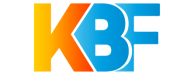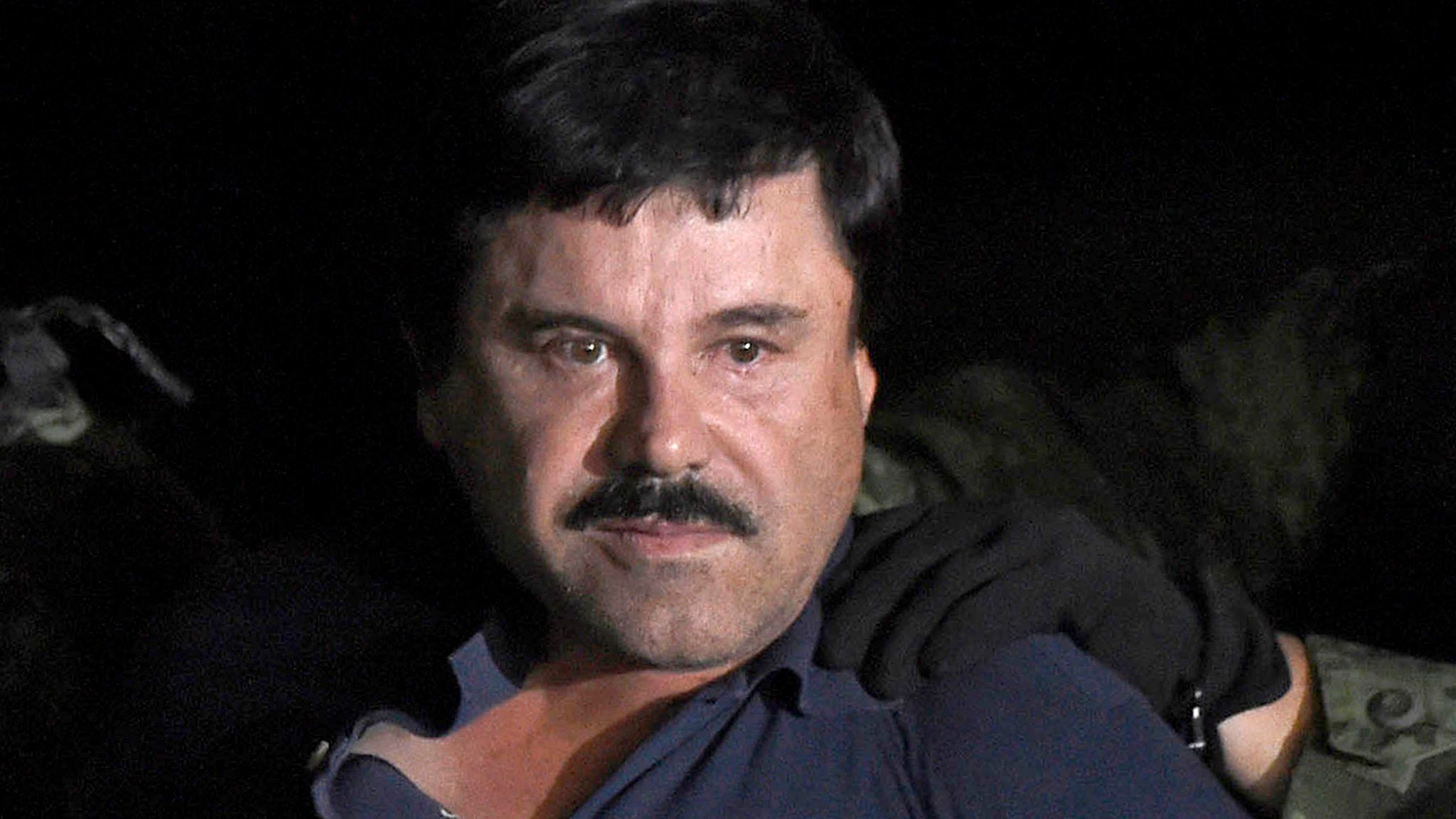As a borrower, there are some questions that you are probably wondering like; How to repay Tala, Branch or Saida loan for another line, Can I pay Tala or Branch loan for another person using my phone?
Is it possible to use another M-Pesa account to pay a mobile loan for another M-Pesa account? Well, here is a step by step process on how to repay someone’s Tala, Saida or Branch loan.
- Go to M-pesa menu
- Select Lipa na M-pesa
- Select Paybill no (Here enter 851900)
- Enter Account no (Here enter your friend’s M-Pesa phone number)
- Enter amount (enter the loan amount)
- Enter M-pesa PIN
- Press OK
Note: To pay for another Mpesa number which you or a friend/relative you want to help users to get a loan from Tala, Simply enter their number as the account number.
It should be noted that if you are using Branch loan app or Saida loan app, the steps are the same to pay for a loan for another person.
Change the Paybill number to 998608 for Branch app users and 854400 for Saida app users.
Kenyan Business Feed is the top Kenyan Business Blog. We share news from Kenya and across the region. To contact us with any alert, please email us to [email protected]